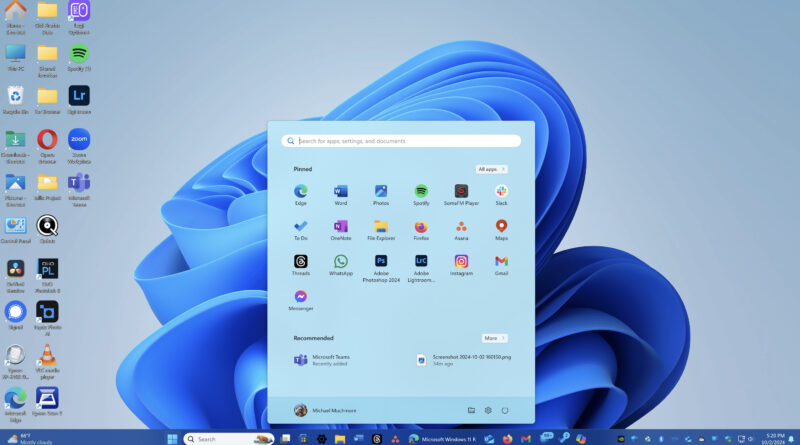New Windows Hack Simplifies Bypassing the Microsoft Account Requirement
In a twist that might make some Windows users smile, a clever workaround has emerged for those frustrated by Microsoft’s insistence on tying you to a Microsoft Account during Windows installation. Just days after Microsoft pulled the once-popular “BypassNRO.cmd” script from Windows 11 Insider builds, a resourceful tester has unearthed an even simpler method.
Unlike its clunky predecessor, this new trick doesn’t involve fiddling with registry settings or diving into technical mumbo-jumbo. Instead, it’s as straightforward as opening a Command Prompt with Shift + F10 during setup and entering the command:
This command triggers a nostalgic Windows 10-style setup window, allowing users to create a local account with a username and password, bypassing the need for a Microsoft Account entirely. A short video demonstration by user Witherornot1337, shared on social media, shows just how effortlessly the trick works.
Microsoft has defended its removal of the original script, arguing that requiring a Microsoft Account improves “security and user experience” by ensuring users complete setup with an internet connection. However, many users — especially those with privacy concerns or who prefer to keep their login details device-specific — aren’t too thrilled about being nudged into the digital ecosystem.
For now, this new command-line trick offers a welcome reprieve, particularly for those using Windows 11 Insider builds in the Dev Channel. While stable releases still have access to the old script, it seems likely that Microsoft will eventually patch this workaround as well.
In a landscape where tech workarounds can be as fleeting as a Windows update bug, users are left wondering: How long will this lifeline remain open before Microsoft tightens the reins again? Until then, it appears that those seeking a simpler, more private Windows setup have found a neat trick to keep things local.