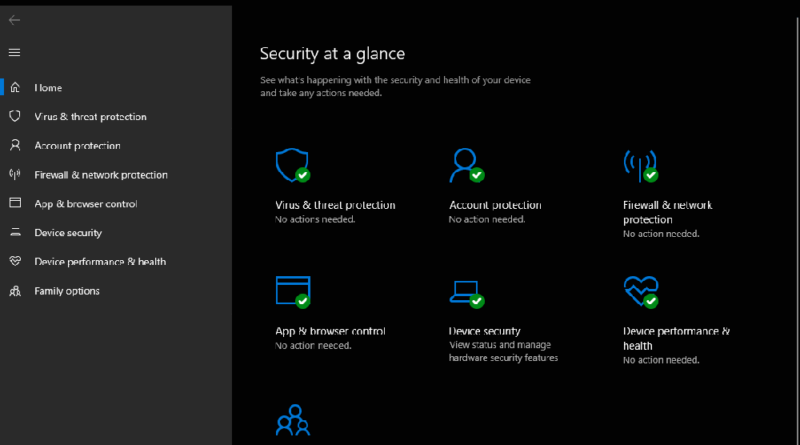Microsoft Defender: The Unsung Hero of Antivirus Protection
When it comes to antivirus software, Microsoft Defender might not be the first name that springs to mind. Often overlooked in favor of flashier competitors, this built-in antivirus has quietly matured into a solid and reliable security tool.
Originally known as Windows Defender, Microsoft Defender has been silently protecting Windows systems since Vista. It’s convenient, free, and seamlessly integrated into every Windows installation, offering users a frictionless experience without additional downloads or complex setups.
Quietly Robust Protection
Despite its humble reputation, recent evaluations by independent labs highlight Defender’s growing strength. According to AV-Comparatives’ Real-World Protection Test, Microsoft Defender successfully blocks around 98.3% of malware threats—outperforming notable brands like Trend Micro, Panda, and Quick Heal.
AV-Test has given Defender top marks for protection, performance, and usability. Significantly, it scored impressively low on false positives, flagging fewer legitimate programs as malware than many industry heavyweights.
User-Friendly Simplicity
One of Defender’s standout features is its accessibility. The antivirus operates quietly in the background, delivering protection without intruding on daily tasks or noticeably slowing down the system. Users don’t need to manage settings manually, but those who want more control will find straightforward options available.
Defender provides quick scans, full system scans, customizable scans, and even boot scans for tougher threats, catering to a range of security needs. Its simple dashboard clearly indicates the system’s security status, though a more intuitive layout could benefit those accustomed to a single-click scan button.
Added Layers of Security
Defender’s firewall efficiently blocks unauthorized incoming network traffic, although it doesn’t robustly manage outgoing connections—one of its few notable limitations. Meanwhile, the ransomware protection, while basic, effectively prevents unauthorized file changes by unknown programs.
Microsoft’s SmartScreen technology further enhances protection, offering system-wide checks for downloads and suspicious files. However, its URL filtering is confined to Microsoft Edge, leaving users of other browsers less protected.
Practical Extras for Families
For households, Defender’s parental controls offer basic yet valuable features, such as content filtering, screen-time management, and activity monitoring. While limited to Microsoft Edge, these controls provide a helpful starting point for managing children’s online safety. Users seeking broader coverage can complement this with Microsoft’s free Family Safety app for cross-platform parental control.
System Performance and Health
Defender doesn’t significantly drain system resources—making it a practical choice even for lower-spec computers. Its built-in performance and health monitoring tools enable users to maintain their devices proactively, even offering a “Fresh Start” reset option if systems become sluggish.
Verdict: Underrated, Yet Effective
While Microsoft Defender may lack the extensive bells and whistles of premium competitors, its solid malware detection, minimal performance impact, and effortless integration make it a surprisingly strong option. For everyday users seeking dependable, no-cost antivirus protection with minimal hassle, Defender stands out as an underrated but commendable choice in the crowded cybersecurity landscape.
Photo Credit: DepositPhotos.com