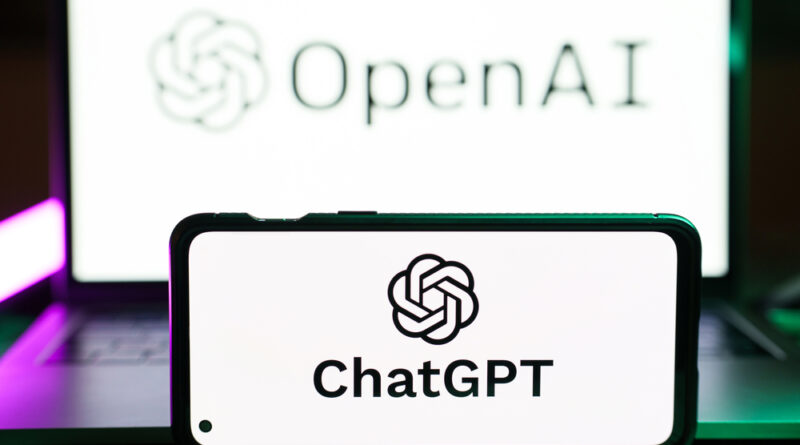ChatGPT’s New Mapping Feature: A Promising Tool with Growing Pains
For years, ChatGPT has been more than just a chatbot—it’s evolved into a travel assistant, a marathon training coach, and a personal concierge rolled into one. As someone who plans extensive trips and uses ChatGPT to map out every detail of a new city, I was intrigued when OpenAI rolled out an upgrade: a mapping feature that promises to bring interactive maps right into our chats. However, while the idea is compelling, the execution is still a work in progress.
A Traveler’s Dream
Imagine planning a trip without leaving your conversation window. Instead of juggling between ChatGPT for recommendations and Google Maps for directions, you’d have everything in one place. For regular travelers like me, who use the AI months in advance to plot out visits to museums, restaurants, and local attractions, such integration could simplify the entire process. The new feature, as explained by ChatGPT, is designed to automatically generate a visual map preview whenever location-based data is discussed. In theory, it’s like having Google Maps embedded directly into your digital travel assistant.
The Interactive Map Experience
During a recent chat about Annecy, a picturesque city in France, I asked ChatGPT for museums within walking distance. To my surprise, the AI not only listed the recommendations but also displayed an interactive map with pins marking the points of interest. Each clickable pin provided brief details about the attraction, offering a visual dimension to the suggestions—a significant upgrade from plain text lists. “It’s incredibly useful to see a map rather than having to switch apps,” I thought.
Yet, despite this promising start, the feature isn’t foolproof. While it worked well during one session powered by GPT-4.5, subsequent attempts in other chats yielded inconsistent results. Sometimes the map would load flawlessly; other times, it wouldn’t appear at all. Adding to the confusion, a shift from GPT-4.5 to GPT-4o—due to reaching a reply limit—seemed to correlate with some of the hiccups. When I probed for details on how the map was generated, ChatGPT mentioned that the map preview is “seamlessly provided by ChatGPT to enrich our conversation with interactive location context.” Unfortunately, this explanation did little to clarify why the feature wasn’t as reliable as one might hope.
The Competition is Heating Up
While OpenAI experiments with mapping features, tech giants like Google are not standing still. Google recently introduced Gemini Live chatting support within Google Maps, a feature that seamlessly integrates real-time location data and interactive guidance. Similarly, as Apple prepares for the next generation of its Siri chatbot, Apple Maps is expected to be a core component of that service. In this competitive landscape, ChatGPT’s budding mapping capability—though promising—highlights the challenges of integrating robust location services without owning a proprietary mapping platform.
Looking Ahead
Despite its current limitations, the mapping feature represents an important step in enhancing ChatGPT’s utility as an all-in-one travel assistant. The potential is undeniable: a future where planning trips is as simple as chatting with a knowledgeable companion who can instantly provide visual context. For now, however, users may still need to toggle between ChatGPT and established mapping services like Google Maps to get the full picture.
OpenAI appears committed to improving this integration. The feature’s ability to pull in interactive maps during location-based queries is a sign that the company is listening to users who desire richer, more seamless experiences. As these mapping capabilities evolve, we can expect more consistent performance and perhaps even deeper integrations that could one day rival dedicated mapping services.
For now, travel enthusiasts and tech adopters alike will continue to test the limits of this new feature—hoping that each update brings it closer to the robust, reliable tool we’ve all been waiting for.
Photo Credit: DepositPhotos.com